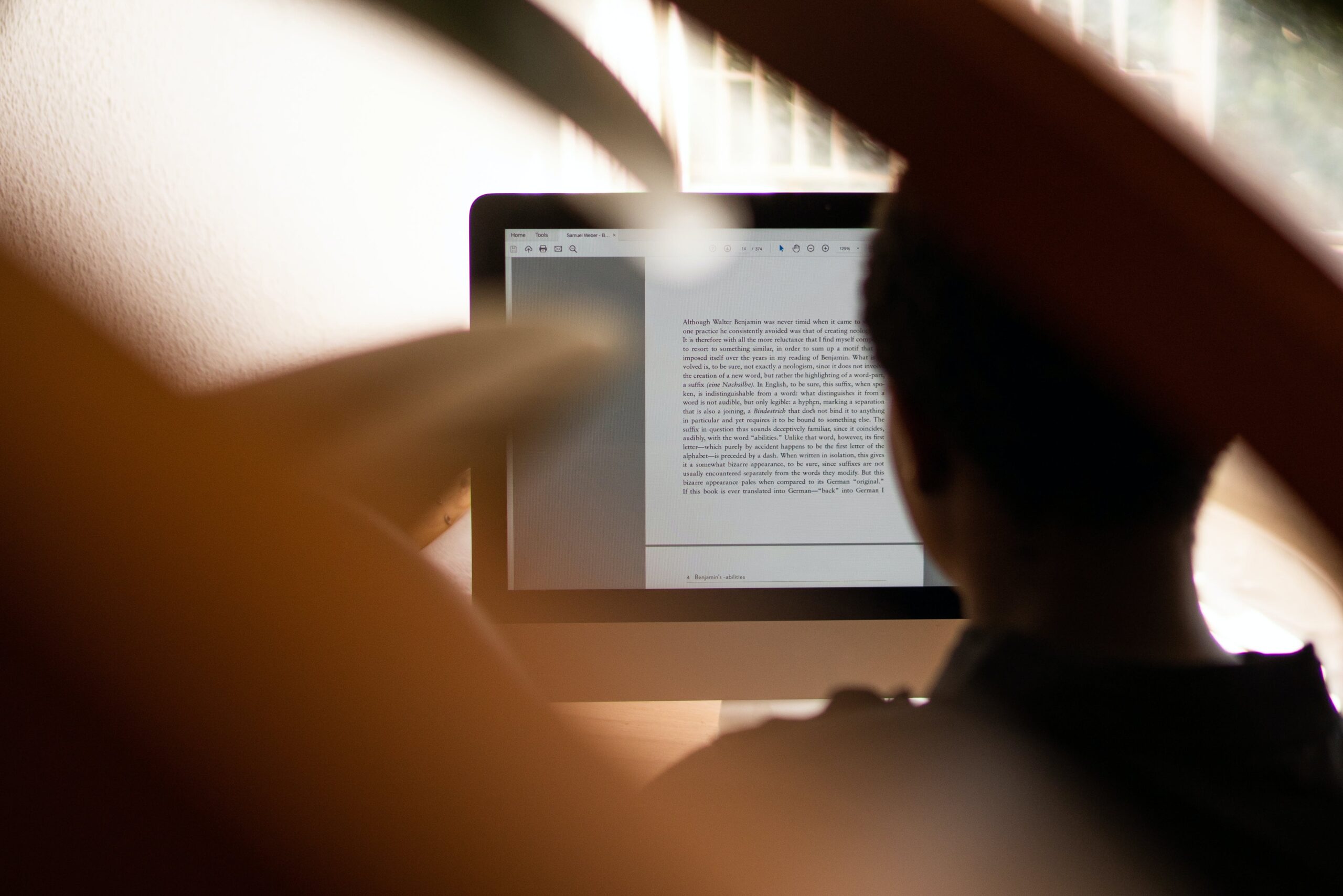
|
Getting your Trinity Audio player ready...
|
The American Psychological Association (APA) style is widely used in the academic world for writing and formatting research papers, essays, and other scholarly works. One crucial element of an APA-formatted document is the title page or the cover page. This is the first page of a paper or report and provides essential details such as the title, author(s) name and affiliation, course name, institution’s name, instructor, and date.
In this blog post, we will explore the essential components of an APA title page and provide a step-by-step guide to help you create a polished and professional-looking title page for your academic papers.
APA Style (7th edition) provides different guidelines for formatting a student and a professional title page.
Professional APA title page
The following are the formatting requirements and other information required on an APA title page of professional papers (i.e. articles or documents intended for publication):
| Title page element | Format |
| Paper title | Must be concise and accurately reflect the content of your paper. Must be in bold font and centered in the upper half of the page (three or four lines below the top of the page).Both upper and lowercase letters may be used. Double-spaced the lines if required. |
| Author name | The title page is considered page 1. Align to the top right of the page. |
| Affiliation | Affiliation is the institution where the research was conducted. The department name and the name of the college/university/institution must be included. Centre the affiliation on the subsequent double-spaced line following the author’s names. In cases of multiple affiliations, centre each affiliation on a separate line. |
| Author note | A running head in all capital letters must appear on every page, including the title page. Align to the left margin, Do NOT use the label “Running head:” before it. |
| Running head | This section provides additional details such as ORCID id, change in affiliation or death, disclosure, acknowledgements etc. about the author. Typically placed as a note at the bottom of the title page. Aligned to the left margin. |
| Page number | The title page is considered page 1. Align to top right of the page. |
APA Title Page Template
Below is an example of a professional APA title page:
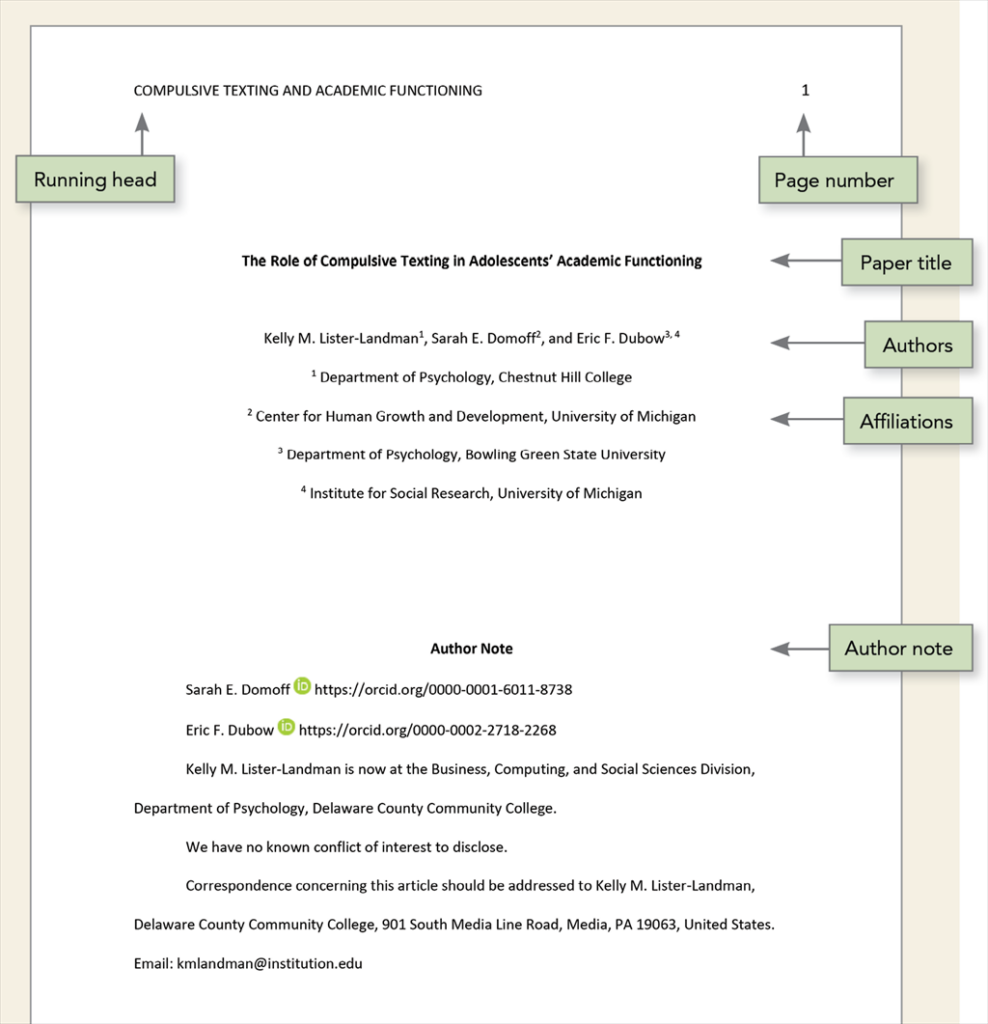
(Source: https://apastyle.apa.org/style-grammar-guidelines/paper-format/title-page )
Student APA title page
The following are the formatting requirements and other information required on an APA title page of student papers (i.e. papers that are submitted for credit in school or college):
| Title page element | Format |
| Paper title | Provide the due date for the assignment. Center this information on the subsequent double-spaced line following the instructor’s name. Use the date format commonly used in your country. |
| Author name | Affiliation is the institution where the student is currently enrolled. The department name and the name of the college/university/institution must be included. Centre the affiliation on the subsequent double-spaced line following the author’s names. |
| Affiliation | Must be concise and accurately reflect the content of your paper. Must be in bold font and centered in the upper half of the page (three or four lines below the top of the page). Both upper and lowercase letters may be used. Double-spaced the lines if required. |
| Course number and name | Enter the course number exactly as displayed on instructional materials, followed by a colon and the course name. Center this information on the subsequent double-spaced line following the author’s names. |
| Instructor name | Provide the name of the instructor for the course as shown in the instructional materials. Center this information on the subsequent double-spaced line following the course number and name. |
| Assignment due date | The title page is considered page 1. Align to the top right of the page. |
| Page number | The title page is considered page 1. Align to top right of the page. |
Unlike in professional papers, a running head is not required on student papers unless specifically requested by the instructor or institution.
APA Style Title Page Template for Students
Below is an example of a student APA title page:
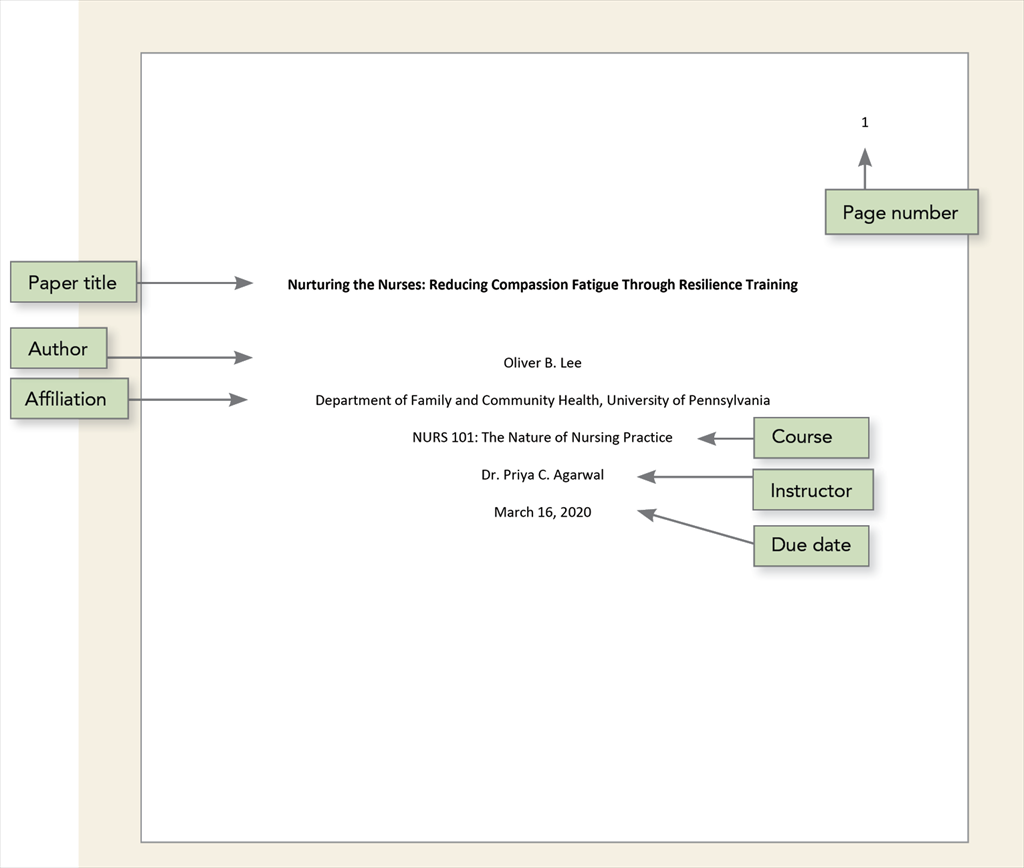
(Source: https://apastyle.apa.org/style-grammar-guidelines/paper-format/title-page )
The image on the title page:
Typically, there are no specific guidelines on including an image on the title page. Should you choose to include an image on your title page, ensure you have the necessary permissions from its creator. Include a note under the image, starting with the word “Note.” (italicized and followed by a period), acknowledging the image source.
Overall, the title page format should be double-spaced and in 12-point Times New Roman font. Each line should be centred, and margins should be set at one inch on all sides. Always refer to the latest APA guidelines or any additional instructions provided to you, as there may be variations in formatting requirements.
To know more about our services, click here: https://www.editage.us/services/research-paper-manuscript-formatting-services

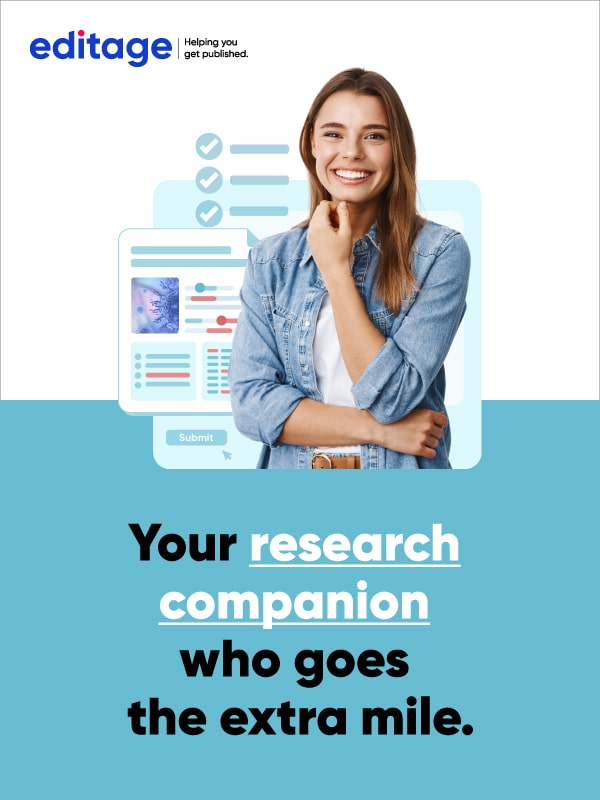


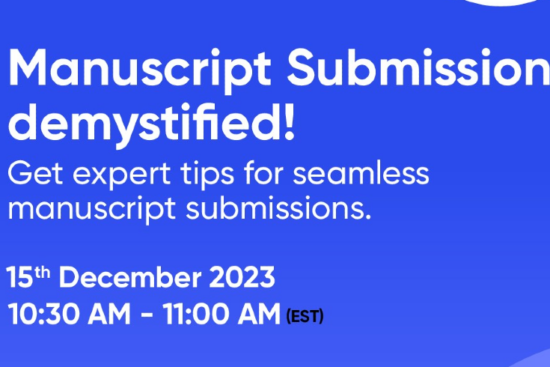




Leave a Reply